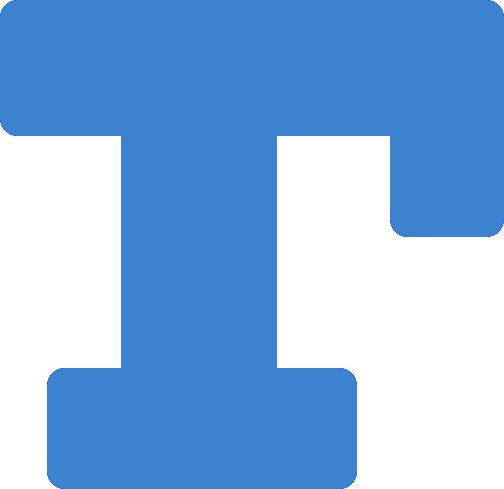LRU 缓存(小型缓存)
主要用于提升前端性能、减少不必要的计算或请求。根据你的前端使用场景,它可能适用于:
API 数据缓存
🔶 缓存后端接口数据,减少重复请求,提高响应速度:
ts
const apiCache = new LRUCache<string, any>(50);
async function fetchWithCache(url: string) {
if (apiCache.get(url)) {
return apiCache.get(url);
}
const response = await fetch(url);
const data = await response.json();
apiCache.put(url, data);
return data;
}组件状态缓存
🔶 在 Vue、React 组件中,缓存计算结果,避免重复计算:
ts
const computedCache = new LRUCache<string, number>(10);
function getComputedValue(key: string, compute: () => number) {
if (computedCache.get(key)) {
return computedCache.get(key);
}
const result = compute();
computedCache.put(key, result);
return result;
}图片/资源预加载
🔶 缓存加载过的图片,避免重复请求:
ts
const imageCache = new LRUCache<string, HTMLImageElement>(20);
function loadCachedImage(src: string) {
if (imageCache.get(src)) {
return Promise.resolve(imageCache.get(src));
}
return new Promise<HTMLImageElement>((resolve) => {
const img = new Image();
img.src = src;
img.onload = () => {
imageCache.put(src, img);
resolve(img);
};
});
}表单输入建议(搜索框)
🔶 缓存用户输入,提高搜索建议的响应速度:
ts
const searchCache = new LRUCache<string, string[]>(10);
function getSuggestions(query: string, fetchSuggestions: (q: string) => Promise<string[]>) {
if (searchCache.get(query)) {
return Promise.resolve(searchCache.get(query));
}
return fetchSuggestions(query).then((suggestions) => {
searchCache.put(query, suggestions);
return suggestions;
});
}路由 & 组件缓存
🔶 缓存最近访问的 Vue/React 组件,减少重新渲染:
ts
const pageCache = new LRUCache<string, any>(5);如果你的前端项目是 Vue 或 React,可以直接集成到状态管理(如 pinia、react-query)中,进一步优化性能。🚀